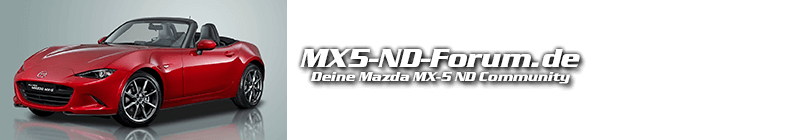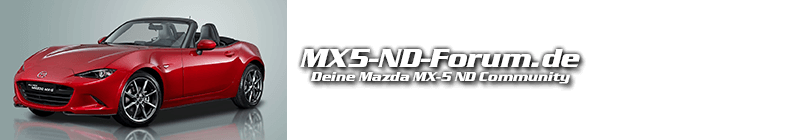Hi @Baldo Mero I have one more question. I wanted to enable the Auto Door Lock function but when connected to the car FORScan doesn't show the RBCM Module. Do you ever had this problem or know why it is not showing?
Besteht Interesse an Infos zu OBD2 Adapter und Software?
-
-
Hi @Baldo Mero I have one more question. I wanted to enable the Auto Door Lock function but when connected to the car FORScan doesn't show the RBCM Module. Do you ever had this problem or know why it is not showing?
Hi Bar!
The excel template is mainly based on functions of the Mazda 3 and not all the modules and functions are present in the Mx5. The Mx5 is, indeed, more similar in the ECU structure to the Cx-3 and Mazda 2.
One of the differences is the absence of chains 7B7-XX-XX in the Mx5. We are researching if some of the functions coded in this module in other models are assumed by other addresses elsewhere in mx5.
You may want to experiment with the values of BCMM module, 726-01-01, which also control some parameters of the auto-lock function. However, it seems that all EU cars have this option locked whereas American cars can be configured. SO I guess it is a question of experimenting and comparing the values with those of cars from other markets.
-
Hi @Baldo Mero I have one more question. I wanted to enable the Auto Door Lock function but when connected to the car FORScan doesn't show the RBCM Module. Do you ever had this problem or know why it is not showing?
You are talking about locking the doors automatically when driving >20kmh, aren't you?. Not about the keyless entry/ auto door locking when the key is out of range....
-
You are talking about locking the doors automatically when driving >20kmh, aren't you?
Yes exactly that function. I know that it is available on the US market so it bothers me a lot that Mazda does not show it on the EU models. Makes no sense to me. And as I'm used to it from my BMW I kinda miss it in the MX-5.
Unfortunately I don't have access to any other Mazda cars but maybe it would help if I send you values of my car?
-
Yes exactly that function. I know that it is available on the US market so it bothers me a lot that Mazda does not show it on the EU models. Makes no sense to me. And as I'm used to it from my BMW I kinda miss it in the MX-5.
Unfortunately I don't have access to any other Mazda cars but maybe it would help if I send you values of my car?Unfortunately, since all EU cars have this limitation, we are onto unexplored territory here. If you are willing to experiment a little, there are some insights that this function is coded in chain 720-04-35 (IC module). However, it seems that the effect of individual bytes within this chain is not decoded and we do not know how to activate the ADL. Mx5 sold in EU have this value or very similar: 720-04-35: 9024 6500 0079
M2/Cx-3/Mx5 cars from other markets that have ADL activate have these values:
- 720-04-35: 82AC 6520 0013
- 720-04-35: 83AC 6520 0014
- 720-04-35: 8BBA 6520 002A (mx5 US 2020 Grand Touring)It appears that changing the entire chain for one of the above strings could activate ADL, but it is not clear if this could deactivate other functions depending on the market (things like automatic rain sensors, etc). Since these are accessory trim functions, there is little risk trying and you can roll back to your original values at any time.
If you are willing to experiment, please note that coding IC module is a little more complicated than what you did to activate TSR. This is because IC module has a global checksum protection that prevents changes in certain values. The best way is to proceed as follows:
1- Download your complete "as built" data from mazda with your VIN data using the mazda as built search engine: https://www5.b2b.mazda.co.jp/a…ndexTaskFlow.xml&direct=1
2- Open the .ab file with a text editor, and copy all the values between the <CCC_DATA> tags (at the end of the file)
3- Paste these values in the excel template, in the sheet named "CCC converter" (last one) in cell B1 (the instructions are in a box in this sheet)
4- Copy the 53 values of the column F and paste them in the sheet "IC Mazda 2, Cx3" in cell A7. This will populate this sheet with all your current configuration values,
5- Edit the values in 720-04-35 with forscan as discussed above, but do not save yet.
6- Note that after these edits, there is a new checksum calculated in the excel, in chain 720-04-01 in this same IC module. This value needs to be edited in the car before saving the changes, otherwise the edits in the IC module will give errors and will not be saved.Please report back if you try and achieve activation of the ADL. Note that after doing the changes, it could be necessary to reset the function in the MZD in the new menu that should appear, before the function works normally.
-
Mhm habe mir das Mal übersetzen lassen kommt das so hin #BAR
Schließen Sie das Auto an und lesen Sie Ihre aktuellen Werte mit Forscan. Denken Sie daran, dass Sie zum Anschließen des Fahrzeugs und zum Ablesen der Werte die Starttaste des Fahrzeugs zweimal drücken müssen, ohne die Kupplung zu verwenden (Zündung EIN, Motor AUS), und die Verbindungstaste in Forscan verwenden müssen.
- Kopieren Sie dann die Werte, die Ihr Auto im Modul "FSC as built" hat, in die Kette 706-01-02 und schreiben Sie diese Werte in die grauen Kästchen der Excel-Vorlage. Wahrscheinlich haben Sie etwas Ähnliches: 009B 0000 50FB
- Achten Sie nun auf die Werte von B4 (3. und 4. Stelle ab Ende, im Beispiel 50). Wenn in den Binärtabellen auf der rechten Seite Ihr Auto TRS deaktiviert hat, wird an Position B4b4 in den Spalten "alt" und "neu" eine "1" angezeigt. Ändern Sie den "neuen" Wert (grau) auf 0 (TSR aktiviert).
- Beachten Sie, dass sich der farbige HEX-Wert auf der linken Seite an den vier letzten Positionen geändert hat und jetzt XXXX-XXXX-40EB ist. Die TSR-Aktivierung in Binär 1 -> 0 wird in HEX als 5 -> 4 in der 4. letzten Ziffer codiert, und die neue Prüfsumme wird automatisch geändert (zwei letzte Ziffern von FB -> EB
- Notieren Sie den neuen HEX-Wert und ändern Sie die Kettenwerte 706-01-02 in Forscan.
- Drücken Sie in Forscan auf "Schreiben" und befolgen Sie die Anweisungen (Sie werden aufgefordert, die Zündung auszuschalten und wieder einzuschalten
- Drücken Sie die Option "Service beenden" in forscan und trennen Sie die Verbindung, und Sie sind fertig. -
Habe Adapter alles da Laptop alles drauf aber irgendwie traue mich noch nicht so richtig bin kein Profi in solchen Sachen
Gibt es noch Tips für den Laien -
Salü ChrizZ,
genau so geht es mir auch. Zumal bei Übersetzungen immer ein Risiko besteht das was falsch läuft.
Ich kenn das von den Englisch / Deutsch Meetings im Geschäft.
Hoffentlich findet sich noch ein sozialer Frorumsfreund wo uns "unwissenden" den Pfad zur Erleuchtung und weniger
Blitzerphotos zeigt.
-
Ich habe mir auch einen Knödel bei Amazonas bestell. Aber jetzt fahre ich erst mal zwei Wochen in Urlaub.
Danach mal schauen.
Kann man sich dabei das ganze Steuergerät bricken? -
Salü ChrizZ,
That's exactly how I feel. Especially since with translations there is always a risk of what goes wrong.
I know that from the English / German meetings in the shop.
Hopefully there will still be a social frorum friend where we "ignorant" find the path to enlightenment and less
Speed camera photos shows. : saint:I understand that this may seem intimidating to you, and I am sorry that I cannot give instructions in German. I have done my best to keep you updated on what can be done and how to do it, but of course it is a complex process that involves configuring and using hardware and software and some excel datasheet interpretation. Therefore, it is difficult to give a foolproof simple instruction that can be followed blindly by anyone.
About 80% of the "difficulty" is to get a computer ready with the necessary software (Forscan) and a functional communication bridge with the car (the OBDII device). This involves downloading the software, getting a license, purchasing the correct OBD device, and install the drivers so it is functional to communicate with the car. This is well explained in this video (also in english but easy to follow), and also you can view the main interface and working procedures with forscan:
Externer Inhalt www.youtube.comInhalte von externen Seiten werden ohne Ihre Zustimmung nicht automatisch geladen und angezeigt.Durch die Aktivierung der externen Inhalte erklären Sie sich damit einverstanden, dass personenbezogene Daten an Drittplattformen übermittelt werden. Mehr Informationen dazu haben wir in unserer Datenschutzerklärung zur Verfügung gestellt.Once you have that, you have two options:
- If you are curious and want to learn and understand what you are doing, follow my previous instructions on the downloading of the coding template for mazda vehicles, where you can see the different configuration values and apply them directly. See the other threads to learn what can be changed for your model/year car, ask there, and be ready to experiment.
- If you don't want to complicate your life and you are not confident enough, just read the values of the modules that code for the specific functions that work well and one of us will calculate the changes that you must apply. It is a 2 minute procedure. Post here or PM if you want.