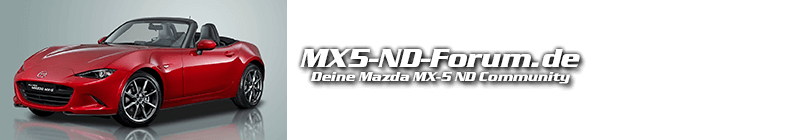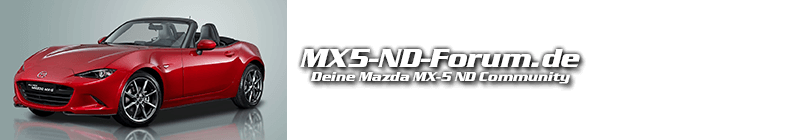Today I've tested my new adapter. I have attached the screenshot of what I normally run (ForScan) and the TPMS data obtained via Torque Pro.
The adapter in service is the OBDLink MX. Just seems to be running fine. Now I have to figure out the tire numbering scheme. From the pressure data I currently assume T1 is rear right T2 is front right and counting on.
I'm running winter tires, so according to the manual with a little more pressure on the rear axle
Nice!. The numbering scheme seems to be random, in my case T1 was FL; T2 RL; T3 FR and T4 RL
I couldn't help but notice the EOT value in your Torque Dashboard. Is that a PID pre-configured in the program or is it a custom PID? do you know the PID address?. I am curious because NDs are not supposed to have a real oil temperature sensor, so I wonder if this is a calculated value. Using Forscan I can also get an EOT value, but I don't know where it comes from.